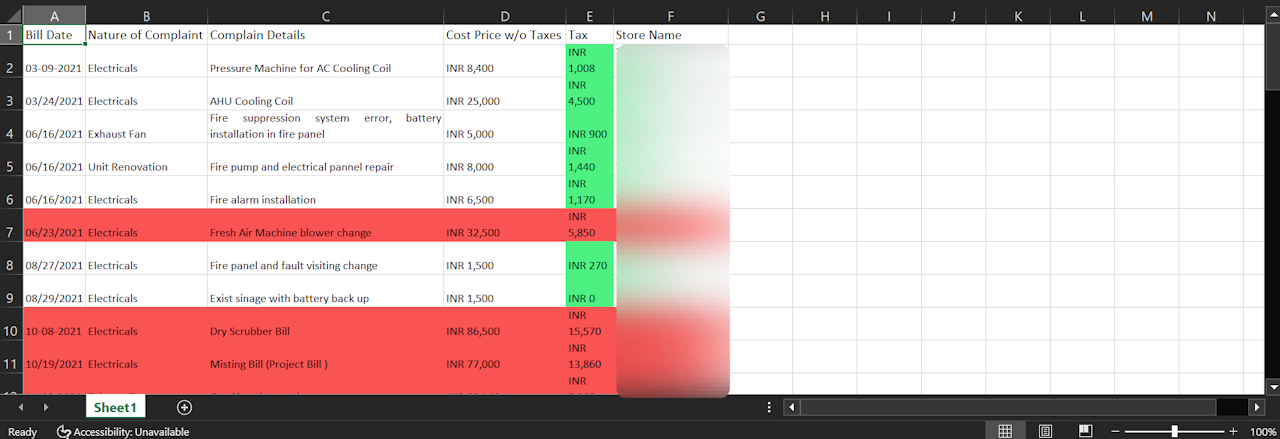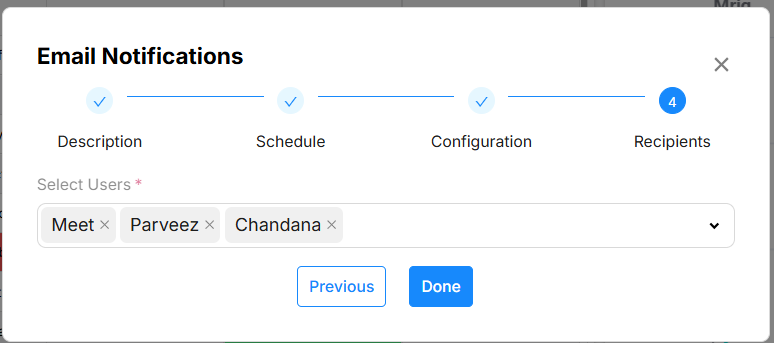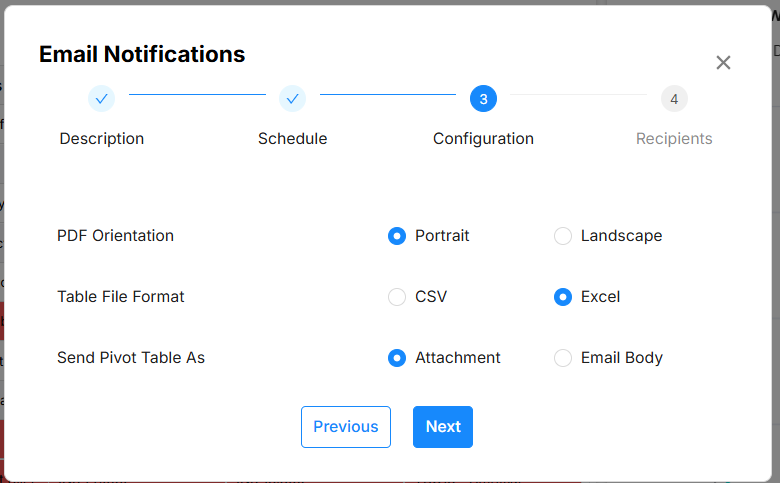
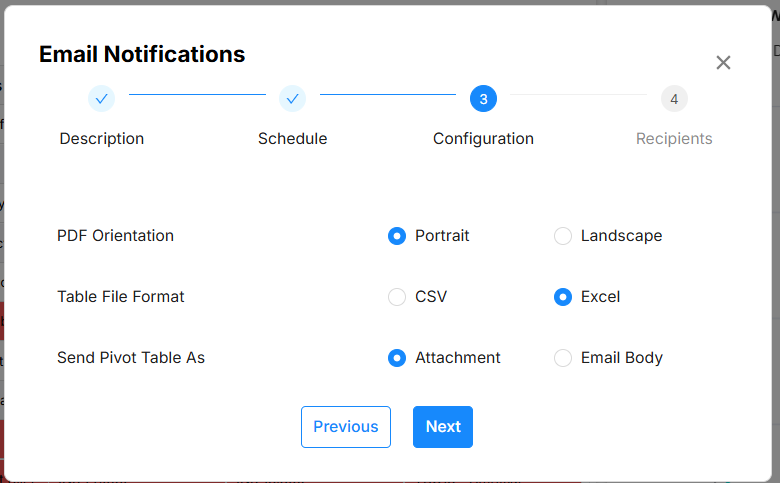
Step 3
Email Configuration: (refer to media-1)
Select a PDF orientation (portrait/landscape) for the dashboard to be sent via email.
Select a Table File Format: In case, you have selected table widget to go with the email, you get to choose its export type here either as a CSV or Excel file.
Select how you want to Send Pivot Table As either an Attachment or as an Email Body
Then, click on the 'Next' button to proceed.
Email Recipients: (refer to media-3)
Here, you select one or more users from the dropdown.
Once you do, click on the 'Done' button. You get a message saying, 'Schedule Added'.