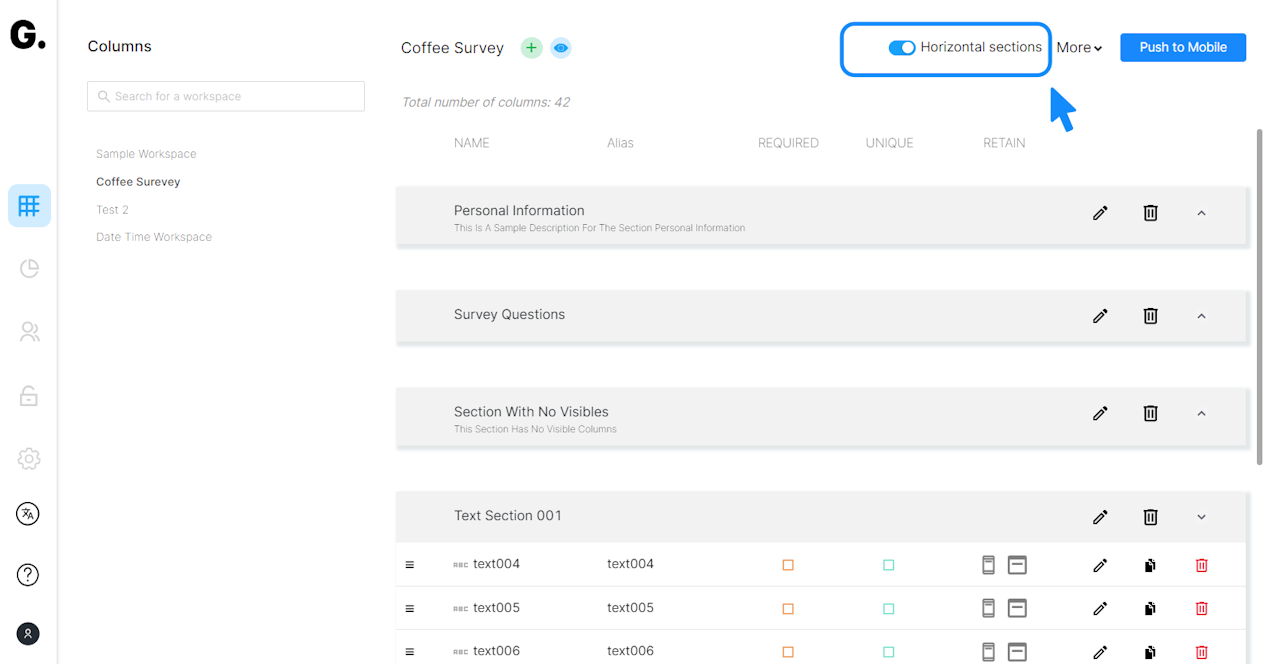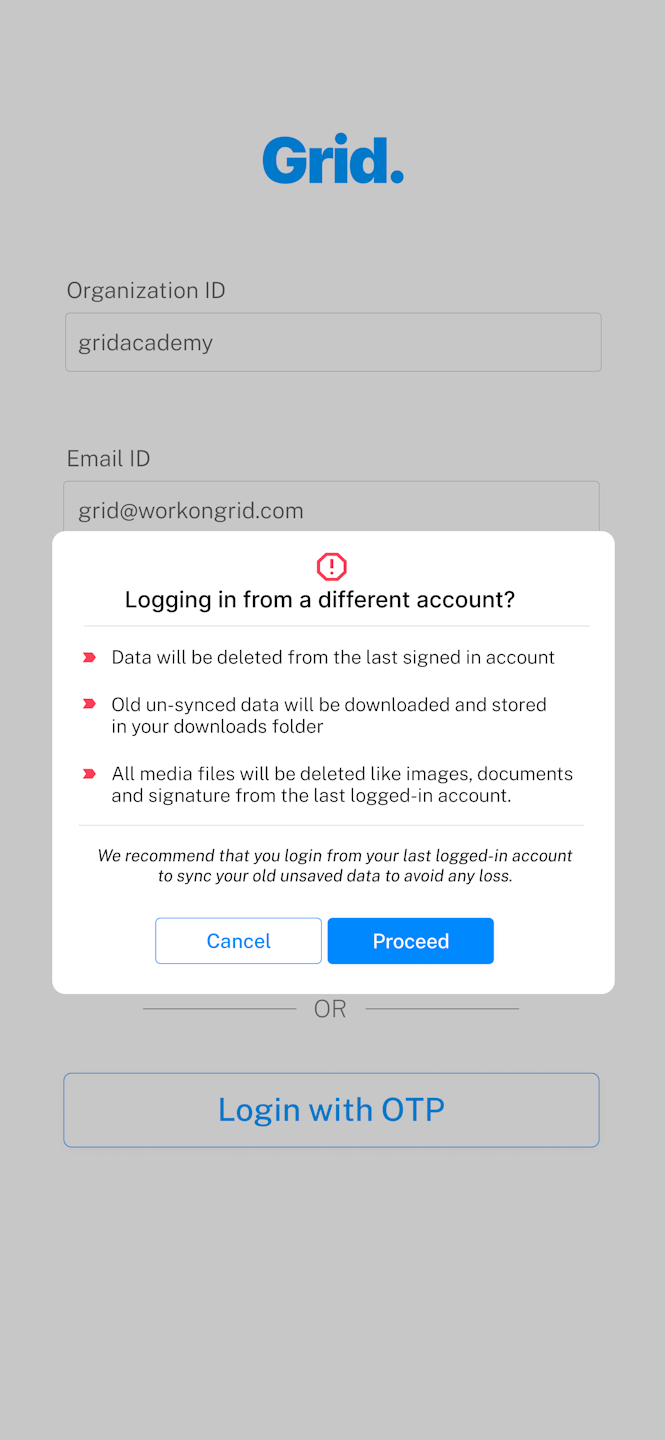
Grid Frontline - New Mobile App updates
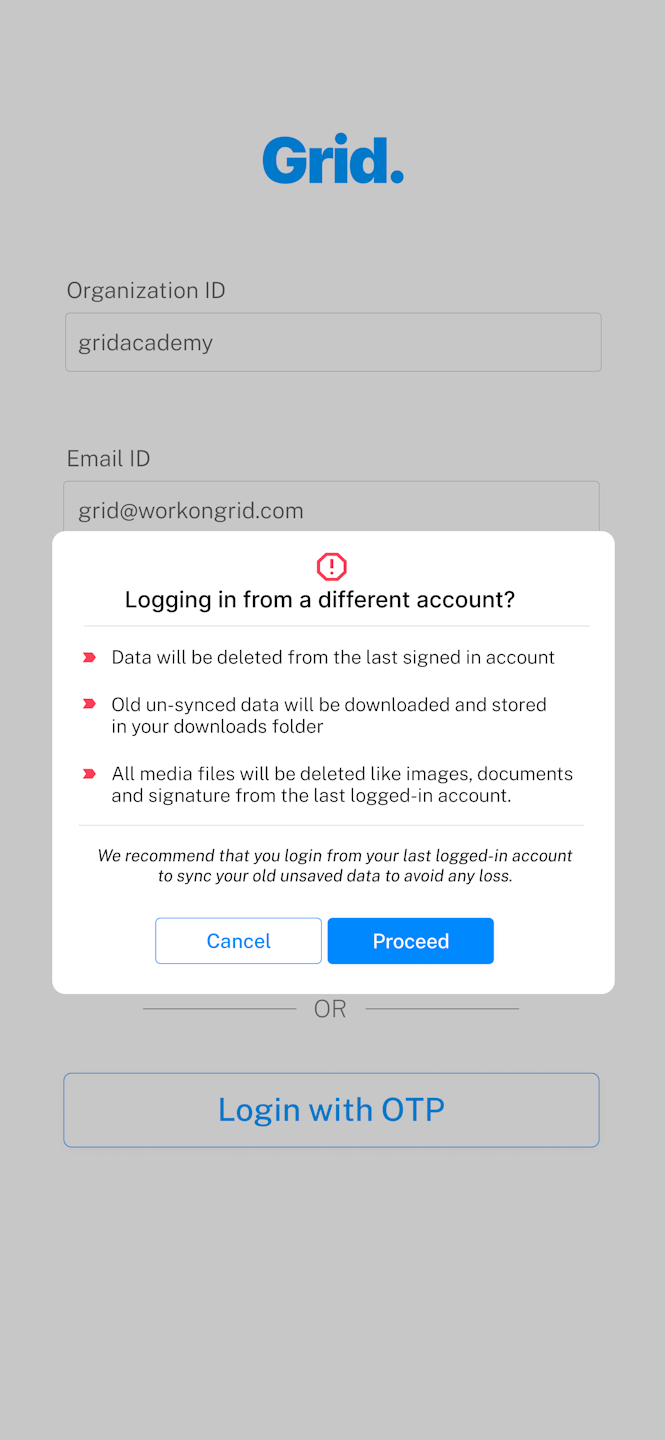
Users now get a 'Data Loss' alert!
A new ‘Data Loss’ alert is introduced in Grid Frontline to spread user awareness of possible data losses when any user logs out.
Now, this alert appears when:
A user under the same Organization ID does not sync offline data but logs out.
A different user under the same Organization ID logs in.
Sections get a new UI with Horizontal Sections!
Navigate to any section of the worksheet horizontally. Consider a worksheet where there are many sections configured. Scroll right on the section bar present on the top to find a section you are looking for. Then, click on the section name, enter data and submit.
Admins need to follow 3 conditions to setup horizontal sections for their end users:
Enable the ‘Horizontal Sections’ toggle on the required worksheet in the Grid Web app.
All worksheet columns must be part of any sections. Else, the mobile view will go back to the previous vertical section view.
Any worksheet can only have up to 12 sections with any number of columns within each section.
Grid Frontline now supports 5G!
Grid Frontline app now supports 5G signal strength!
Use this enhancement to capture 5G network for signal strength and signal speed effortlessly.