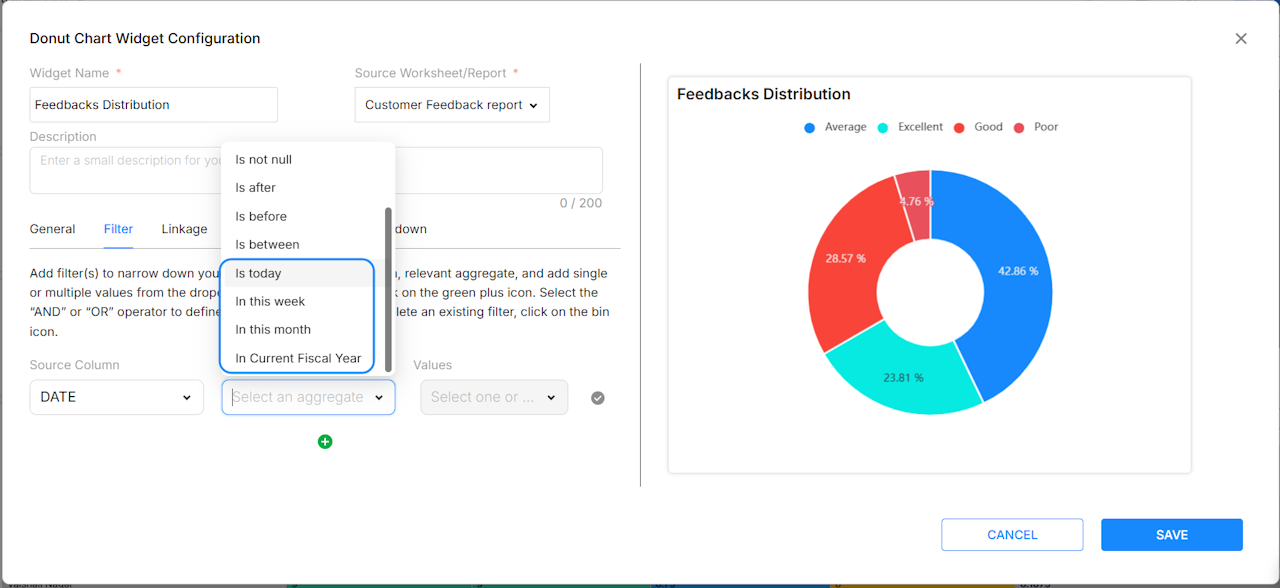
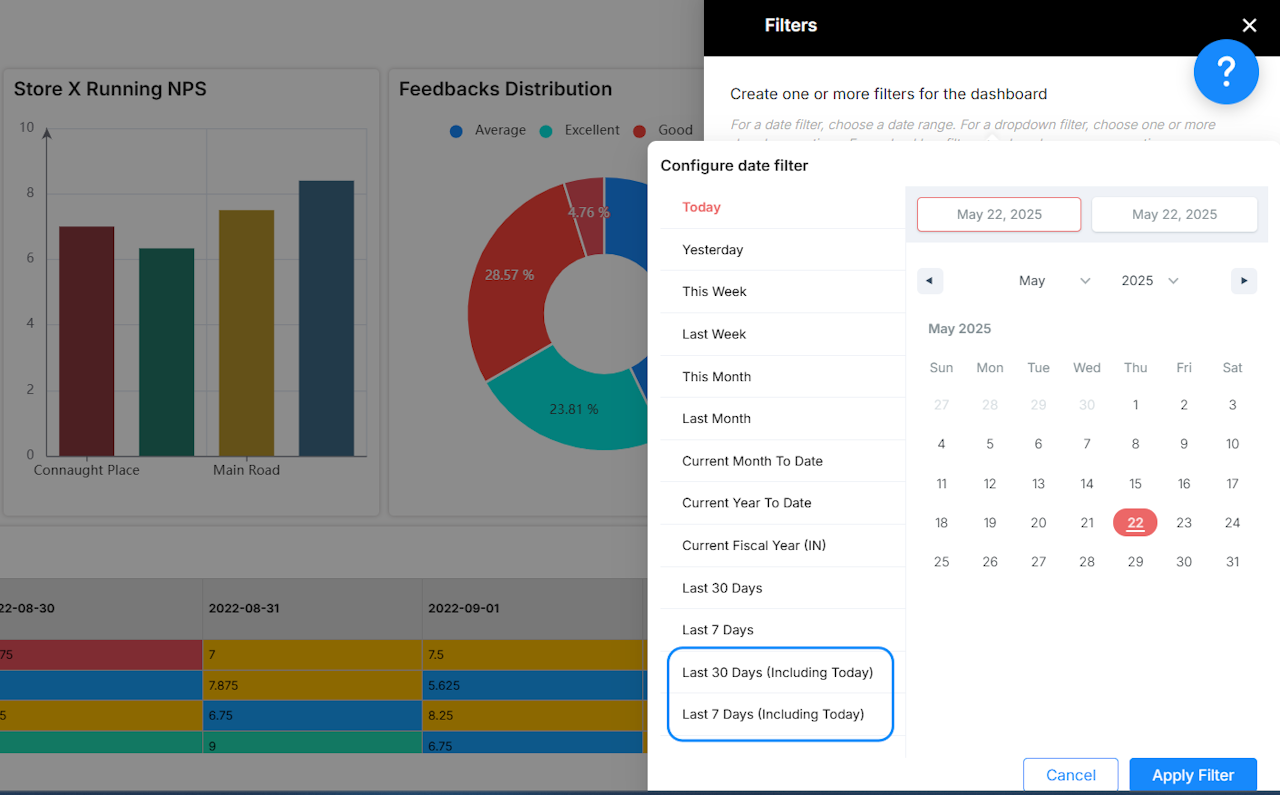
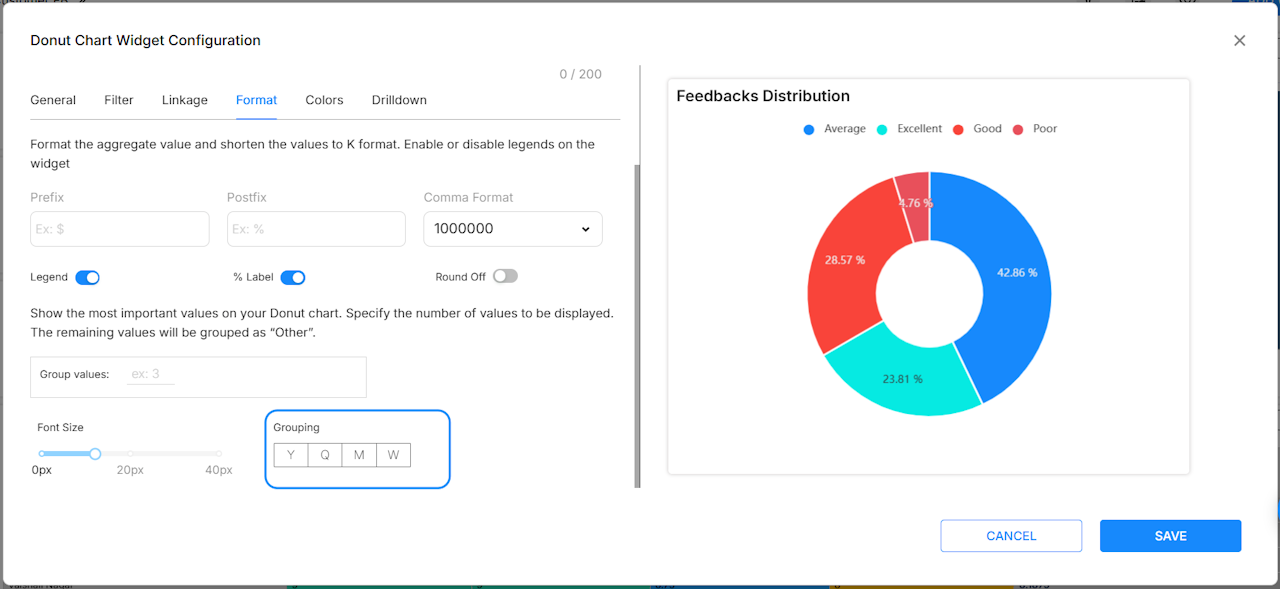
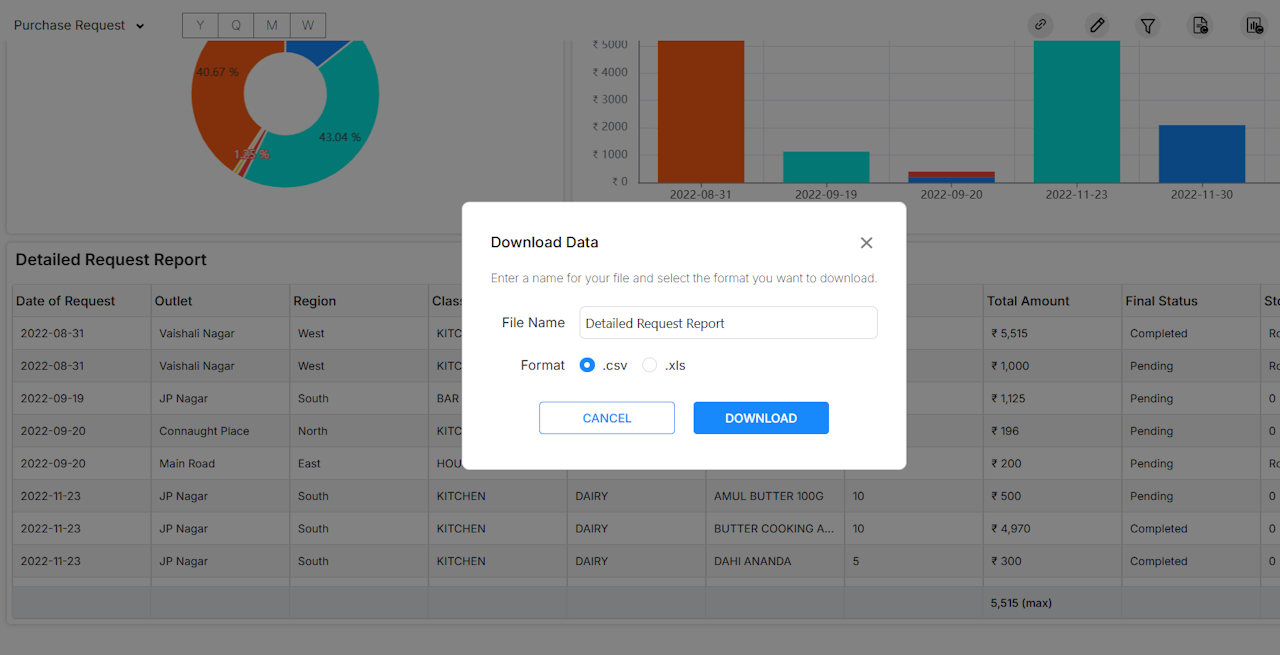
New Dashboard Updates for May'25!
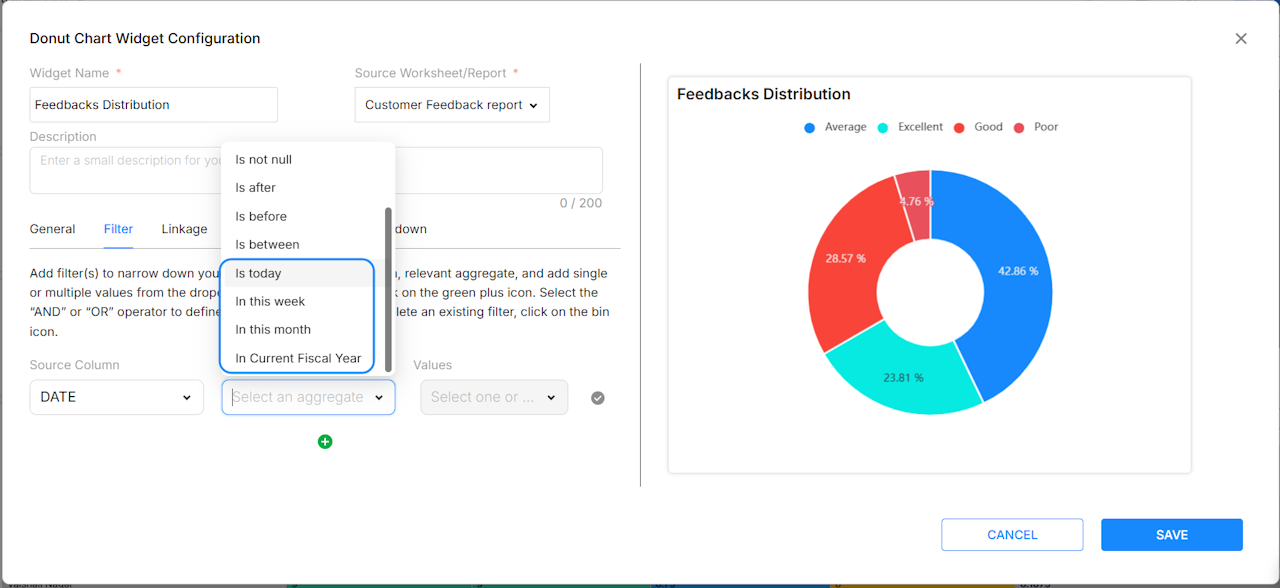
Dynamic date filters for dashboard widgets!
For a Date source column, you can now configure a filter and assign any of these 4 new aggregates: Is today, In this week, In this month and In Current Fiscal Year.
Note:
These are referred to as the dynamic date filters and are only available for a source column of Date type.
Also, this is available for any dashboard widget which has Filter settings in its widget configuration.
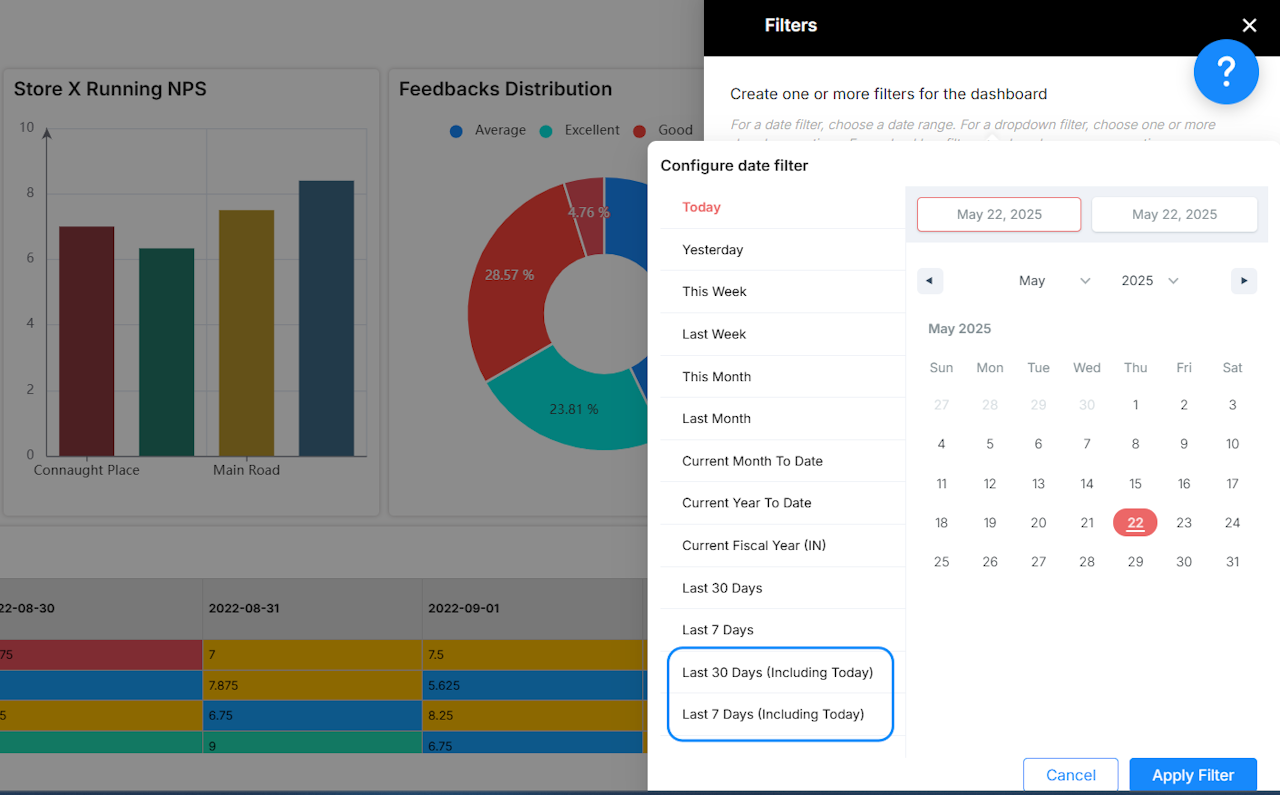
New options for Date Dashboard filters!
Upon configuring a date filter for an entire dashboard, you can now find additional 2 date filter options:
Last 30 days (Including Today) - This filter option would consider the date range of last 30 days inclusive of the current day at any given time (refer to media-2).
Last 7 days (Including Today) - This filter option would consider the date range of last 7 days inclusive of the current day at any given time (refer to media-2).
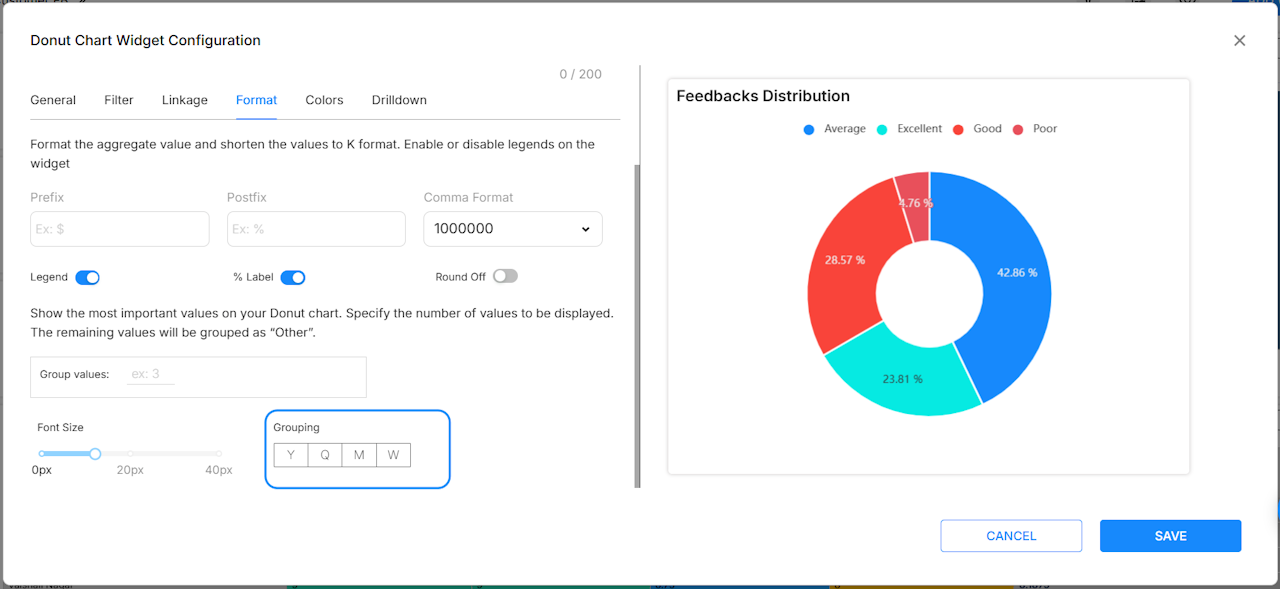
YQMW Grouping for all Dashboard Charts!
YQMW grouping refers to time-based grouping of data by Year, Quarter, Month or Week. It allows users to aggregate and visualize data over different time intervals. This is especially useful for identifying trends, comparing performance, or analyzing seasonality.
All chart widgets in Grid dashboard such as Line, Bar, Area and Donut charts will now have YQMW Grouping as part of their Format settings in their respective configurations.
Navigate to any required chart widget.
Under the 'Format' settings, you can find YQMW Grouping.
Click on any time segment you need and the right preview displays the chart as such.
Click on SAVE button to apply.
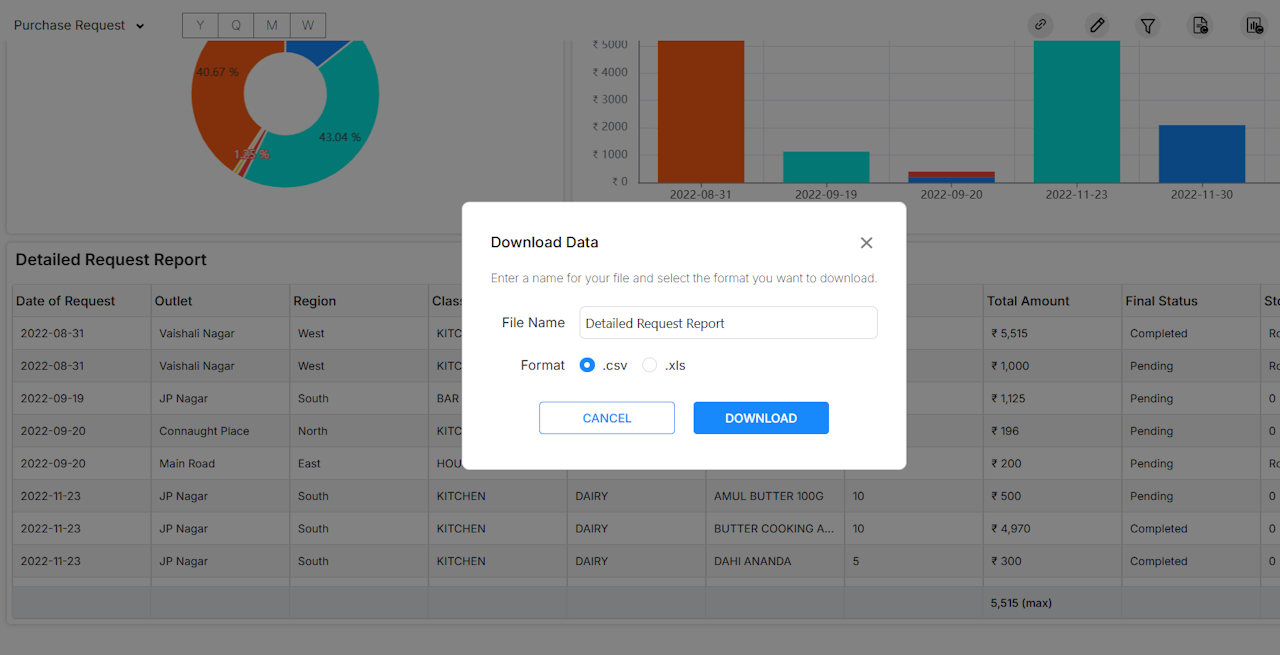
'Download Data' Modal for Table Widget!
You can now add a custom name and download any table widget in either .csv or .xls format.
Navigate to any dashboard's table widget you need. In view mode, click on 'Download' option on the table widget card. You are now directed to the Download Data modal where:
you enter a File Name to be saved into your desktop as.
you can also choose either .csv or .xls format to download the file in.
