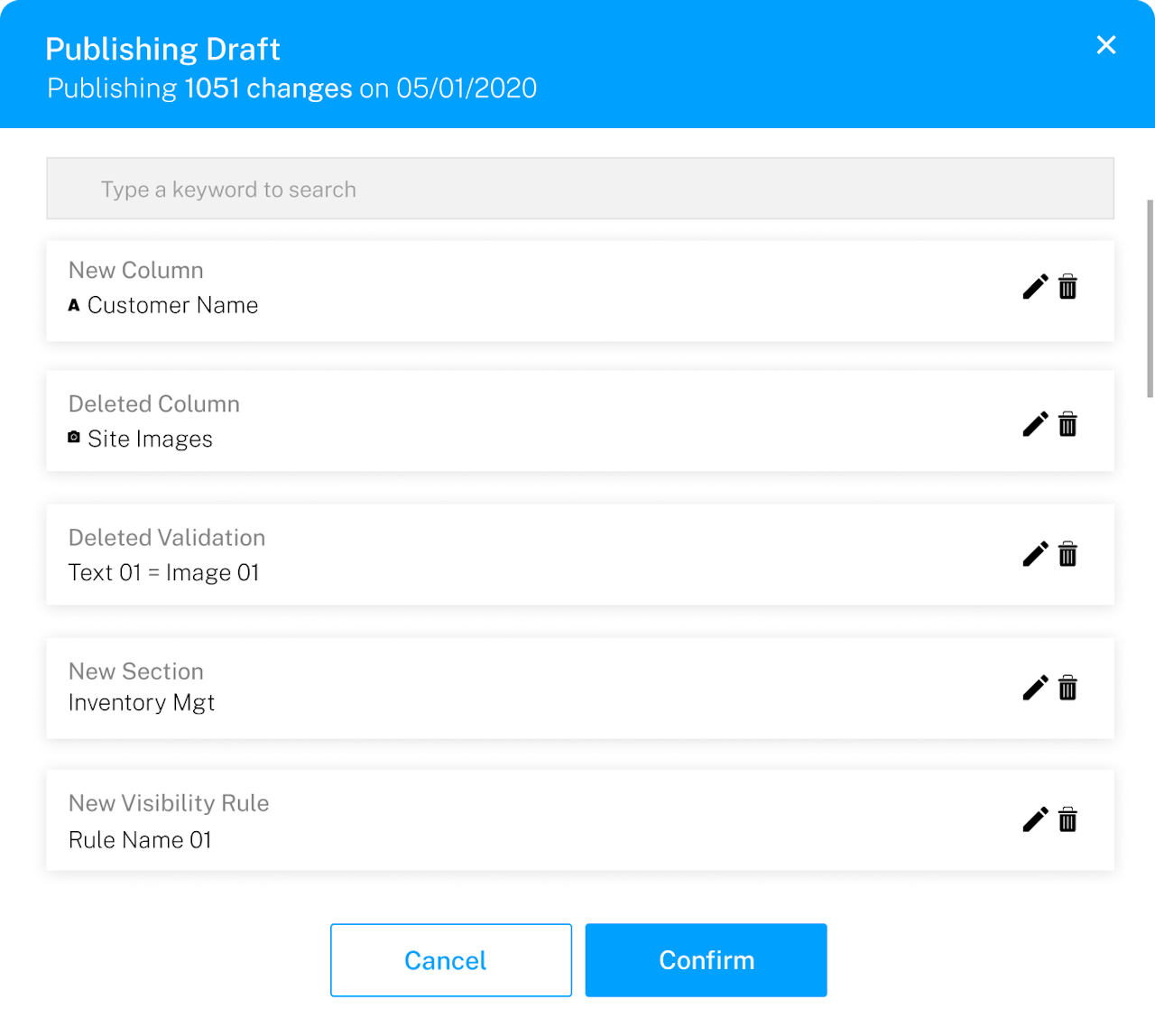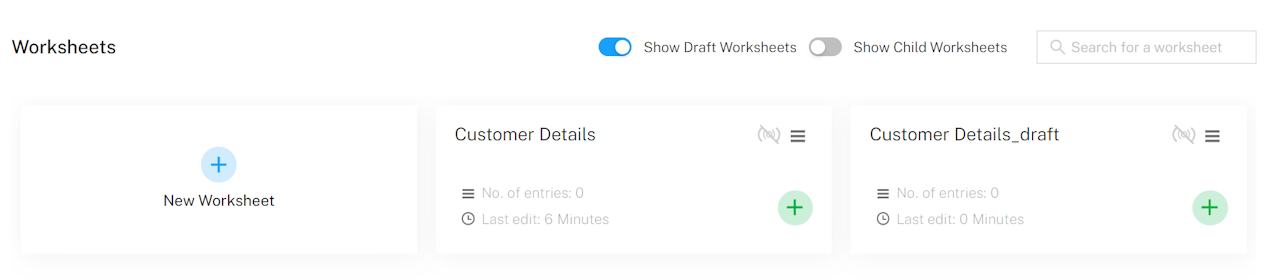
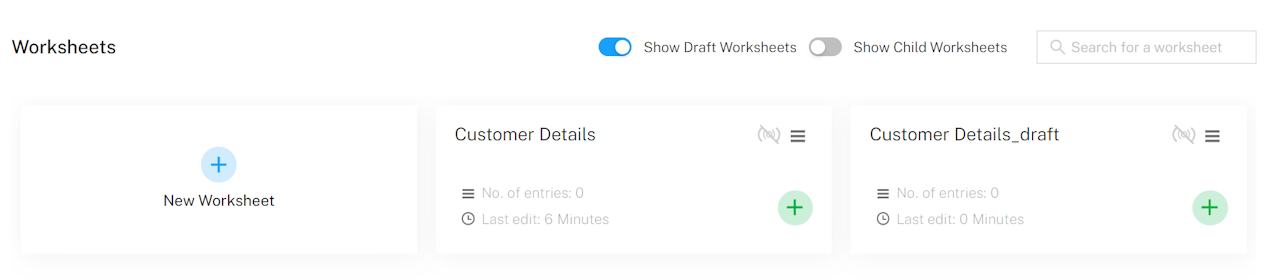
New Draft mode enables you to create work in progress worksheets!
With draft mode, you can create a demo or draft worksheets enabling you to make changes in the workflow without affecting the main worksheet. These changes will only reflect once you have published the 'Updated' version of the worksheet.
While the draft worksheet is being modified, end users can continue recording data in the previous version allowing you to test out different workflows.
To do so, simply click on the three horizontal bars and click on "Draft" to create a new one. To publish, click on the three horizontal bars of the worksheet with the suffix ‘_draft’ and "Publish".
To make it easier to keep a track of the draft use the ‘Show Draft Worksheets’ toggle button provided on the top of your screen that will show only the drafts.